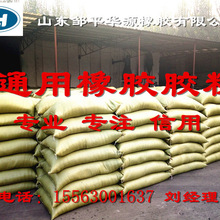We’ve all dealt with it: the colorful spinning wheel of doom. An app on your computer is slowing down your MacOS, and it’s time to take action so you can get back to work.
When the wheel of doom — more formally known as Mac’s wait cursor — pops up, it signals that one of your apps has crashed, likely taking with it any work you haven’t saved. It’s time to force quit the unresponsive app causing the problem so you can get back to what you’re doing.
In most cases, you’ll know which app isn’t working properly because it will be frozen and you won’t be able to use it. But you can also figure it out by switching between your apps. When an app is working fine, you’ll see your normal arrow cursor. When a frozen app isn’t responding, you’ll see the colorful wait cursor.
Once you’ve identified the culprit, there are a few ways to go about forcing the app to quit.
Option 1: Force quit from the Apple menu
This option is fairly straightforward and the first method Apple recommends.
From the top left corner of your screen, click on the Apple logo.
 Credit: screenshot: kristin wong
Credit: screenshot: kristin wongYou’ll see a “Force Quit” option from the dropdown list. Click "Force Quit."
The “Force Quit Applications” window will pop up, presenting you with a list of applications currently open on your Mac. You may see “(not responding)” next to the app causing problems. Choose the app that’s not responding and hit the “Force Quit” button.
A pop up window will ask if you’re sure you want to force quit. If you are, hit the “Force Quit” button again. Mac will force the app to quit.
Option 2: Force quit from the Dock
Still not working? Force the misbehaving app to quit from the Dock at the bottom of your screen.
Locate the app that’s causing your problems in the Dock. Right click on the app or hit control while clicking on the mouse or trackpad.
Click and hold the option key and the pop up window from the Dock will display a “Force Quit” option. Click on this "Force Quit" option and the app will automatically quit.
 Credit: screenshot: kristin wong
Credit: screenshot: kristin wongOption 3: Force quit with a keyboard shortcut
If your Mac has completely frozen and you can’t seem to get your cursor to work properly, it’s possible to open the Force Quit window via your keyboard. Here’s how:
Press the option, command, and esckeys simultaneously. This is similar to PC’s control-alt-delete function.
The “Force Quit Applications” window will pop up. Choose the app that’s giving you problems and hit the “Force Quit” button.
A pop up window will ask if you’re sure you want to force quit. If you do, hit the “Force Quit” button again. Mac will force the app to quit.
 Credit: screenshot: kristin wongSEE ALSO:Save 94% on this absolutely stacked bundle of Mac apps
Credit: screenshot: kristin wongSEE ALSO:Save 94% on this absolutely stacked bundle of Mac appsOption 4: Force quit from the Activity Monitor
This option is a little more hands on, but if all else fails, give it a try.
From the top right corner of your screen, click on the magnifying glass icon. This will bring up the “Spotlight Search” window.
Type “Activity Monitor” in the search bar. Then double click the app from the list to launch it.
The Activity Monitor will display, listing all of the processes working on your Mac. From the “Process Name” column, find the app that’s not working properly. Select the app by clicking on it.
 Credit: screenshot: kristin wong
Credit: screenshot: kristin wongIn the top left of the window, you’ll see an octagon icon labeled with X. Click it to quit the selected app.
One of these options should do the trick next time you need to force quit something on your Mac. If all else fails and you can’t seem to get that pesky spinning wheel to disappear, it may be time to restart your Mac.
TopicsApple