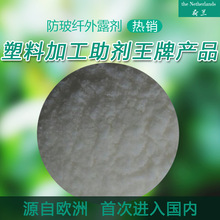Discord and Microsoft are taking the next logical step in their Xbox-related partnership: Streaming directly from consoles to Discord servers.
Last year, Discord and Xbox worked together to integratethe platform into Xbox so that users could talk directly within the popular voice chat app while playing their favorite console games.
On Tuesday, Discord announced that gamers will soon be able to stream their Xbox Series X|S or Xbox One games directly to Discord servers and direct message calls. Nitro subscribers will also be able to stream gameplay in 1080p and with increased frame rates as well.
In order to stream Xbox gameplay videos to Discord, users simply need to connect their Discord account to their Xbox account on their console by going to User Settings and then Connections.
After that, users will just need to open the menu by tapping X on their controller, head to the Parties & Chats tab, and choose the Discord option followed by the server of their choice. After that, users just need to click on "Stream your game" and their live gameplay footage will stream directly to Discord.
The option is launching for Xbox Insiders members today and will soon roll out for everyone else.